#Download texmaker for mac
Explore tagged Tumblr posts
Text
No-Google (fan)fic writing, Part 3: LaTeχ
Storytime
Just like I used Zettelkasten for fic parallel to Word for work for a long time, I used LaTeX alongside Zettelkasten for a few years. The reason why I made the switch to LaTeX in the first place was precisely because I’d been forced to use Word at work, and Word is just about the shittiest application you could possibly choose if you have to make text look pretty. As in, print-worthy pretty, not just “this assignment needs to look somewhat good so my professor doesn’t grade me down”.
So I badgered an acquaintance to show me LaTeX, which he did, which is when I started down that road – that I’m still on, although I am fairly certain it leads to hell. There were a number of reasons why I started using LaTeX for writing fanfic as well:
I ditched Dropbox for GIT, which is way better in terms of version control and allows you to directly compare changes between plain text files. With Zettelkasten’s bespoke .zkn3 file format, the direct comparison unfortunately doesn’t work because it’s not plain text, and I became increasingly frustrated with that.
I got into Raspberry Pis, and while it is possible to work with Zettelkasten on the small screens, even that simple interface became a bit much for the screen size.
I fell into the Transformers fandom with its plethora of canon and fanon terms for body parts, time units and even different curse words.
Boiling all of that down, I made the decision to switch to a system that would allow me to write plain text at all times because plain text is great for direct comparisons of files, for working on your stories regardless of which operating system your computer runs on – and because LaTeX has an amazing package called “glossaries” that I’ll talk about later on.
Word/Writer/Google docs versus LaTeX
Hoo boy, where to even start! Because, you see, LaTeX is NOT “What You Get Is What You See”. LaTeX is “What You Get Is What You Want (but that also means that while you’re writing your document, it looks nothing like the finished version will look)”.
Let me be plain and clear from the start: If you’re looking into an easy and convenient replacement for Word/Writer/Google docs, I can almost assure you that LaTeX is not what you’re looking for, at least not plain LaTeX. Learning LaTeX requires you to completely rethink how you approach text, because
where in Word, you’ll have boldface and italics and a mixture of both,
in LaTeX, you must write \textbf{boldface} and \textit{italics} and \textbf{\textit{a mixture of both}} and put \chapter{around every single one of your chapter headings} and never, ever forget to close a curly bracket or you’ll (temporarily) break your document.
It ain’t for the faint of heart or those unwilling to learn how to write plain text with code that is actually instructions to your computer on what you would like pieces of your text to look like in your output file.
And for 99.9% of stories, LaTeX is completely overpowered. Seriously.
But I love LaTeX and use it for writing fanfic, so I’ll include it here.
Cost
On the pro side, LaTeX is free. On Windows, you can either install MiKTeX or TeX Live, on Linux, only the latter.
+1 for being free. Just make sure you have enough bandwidth and time when you install, because it’ll take time. Hours, if your computer is old or you have little bandwidth.
Interface
Here comes the first catch:
You will almost never interact directly with LaTeX, especially if you’re new to it. Becaus LaTeX runs in the background and you need an extra interface to interact with it, unless you’re comfortable using the command line.
Fortunately, there are very good LaTeX editors: TeXstudio and TeXMaker are probably the most popular, and either is good and free. Or you can use any plain text editor, really: Notepad++, KATE, whatever Mac has.
Which I sort of want to give +1 for, because it’s not difficult to find a good LaTeX editor, buuut you actually have to download and install an extra editor to use it.
File formats
Still, there is the +1 I’ll give it for being plain text. You can open a LaTeX document in any editor you like and you’ll be able to read the file contents. The official file extension is .tex, but it’s basically the same as opening a .txt-file.
That is actually great. Genuinely, really great, because regardless of which computer you’re using, every computer, any operating system will come with an editor that can open .tex-files.
Even better, if your documents aren’t too complicated, they can be exported into HTML, which is what I usually do. Write story in LaTeX, export to HTML via make4ht, then copypaste into the AO3 HTML or Rich Text editor.
But the main output format for LaTeX is actually PDF. To use make4ht, you need to use the command line, so it’s actually a bit more complicated than with Zettelkasten or LibreOffice Writer to get your story out of LaTeX and into AO3.
Features
As far as features are concerned, there are an insane number of things you can do with LaTeX, layout-wise. I could spend a whole year writing an entry every day on something LaTeX can do and I still wouldn’t have covered even half of it.
LaTeX requires you to have proper document structures, meaning chapters, sections etc. It lets you outcomment text that you want to keep, but don’t want printed in the final version. It lets you load entire chapters or scenes from other .tex-files if you want to keep them separated like the “notes” in Zettelkasten. There’s a package that allows you to include fancy coloured To-Do notes just to annoy your beta with whiny comments about how you’re struggling with a particular scene. (I do that a lot.)
In other words, it is extensive. So I’m going to just focus on what was my main reason to move to LaTeX to write fanfic: the “glossaries” package. Remember what I said above about all the different terms in Transformers? Canon and fanon terminology is, in fact, so diverse and extensive that people write whole lexica for it.
Hands can be servos. Feet can be pedes or peds. And the time units in different continuities (there’s at least seven) make you want to break down, hit the floor with your fists and scream “why?!?” as your neighbours call 112.
The glossaries package in combination with what are called “conditional switches” in LaTeX allows me to create a sort of “dictionary” including all of those different time units while using the same “keyword” for the same concept.
Let’s pick “year” as an example. The entry for that looks approximately like this:
\ifDreamwave \newglossaryentry{year}{name={ano-cycle},description={probably meanting a year in the Dreamwave continuity}} \fi
\ifEnergon \newglossaryentry{year}{name={cycle}, description={year in the Energon continuity}} \fi
\ifIDWTwo \newglossaryentry{year}{name={kilocycle}, description={year in IDW 2019}} \fi
I could go on, but I think the principle has become clear. All of these have in common that I “call” them by entering \gls{year} in the actual text. What the \if does is switch between the different versions, depending on which I enable by adding, for example, \Energontrue.
Every time \gls{year} appears in the text, LaTeX will now automatically replace it with “cycle”, and I can stop trying to remember which word the particular continuity I’m writing for uses.
Does this blow the whole issue of different terminology entirely out of proportion?
Yes, yes, it does. But if you think that will dissuade me, you can’t have met many fanfiction authors. I do not care in the slightest that it is entirely bonkers to go to all that effort just to make sure I’m using the right terminology for the continuity I’m writing in. You’re missing the point.
Syncing
Unless you’re using Overleaf (I’m going to laugh my arse off if any of you tells me you’re using your university-sponsored Overleaf licence to write fanfiction), syncing your .tex-files across machines requires the use of another service – Dropbox, OneDrive, but actually, GIT is the best, either online via GitHub or GitLab or with a USB. I will get to the differences between those services in due time.
Ease of use for Word/Google doc-users
XD
I said it above already, but if you’re coming straight from Word or Google docs to LaTeX, you’re going to have to invest time into understanding how LaTeX works. You’ll have to get used to writing code in your document and being unable to immediately see what your text looks like in the output, unless you use LyX, which is a LaTeX-editor that was built specifically to make it easier for Word-users to switch to using LaTeX. But even so, you’ll need to learn how to structure documents.
If you’re thinking of using LaTeX for other purposes as well – uni, publishing actual books, anything where it’s useful to be able to layout your documents professionally yourself, absolutely. At least give it a try.
In order to just write fanfic? In franchises that haven’t decided to come up with new time units every time they create a new continuity?
It’s probably not worth it. The only reason I’m using it to write fanfic is because I already knew all of that stuff. I didn’t have to invest time in learning LaTeX in the first place, I just started using LaTeX for writing fanfic as well.
Don’t get me wrong. I love LaTeX. It is just a huge time investment if you can’t also use those skills somewhere else, and if it’s the plain text you’re after, the next part will feature Markdown – which has by and large the same benefits as LaTeX, but takes about half an hour to learn.
Read No-Google (fan)fic writing, Part 1: LibreOffice Writer
Read No-Google (fan)fic writing, Part 2: Zettelkasten
Read No-Google (fan)fic writing, Part 4: Markdown
Read No-Google (fan)fic writing, Part 5: Obsidian
#fic writing#no-google (fan)fic writing#fanfiction#fanfic writing#degoogle#degoogle your writing#degoogle your fics#software recommendations#resources#typesetting#because Tumblr thinks typesetting software is dangerous for minors ^^
4 notes
·
View notes
Text
Download texmaker for mac
DOWNLOAD NOW Download texmaker for mac

#DOWNLOAD TEXMAKER FOR MAC FOR MAC#
#DOWNLOAD TEXMAKER FOR MAC PDF#
#DOWNLOAD TEXMAKER FOR MAC FULL#
#DOWNLOAD TEXMAKER FOR MAC SOFTWARE#
Users can easily cut/copy/paste columns of a table.Īn extensive LaTeX documentation is furnished with this great app.
#DOWNLOAD TEXMAKER FOR MAC SOFTWARE#
If you click on a line, the software will open the corresponding document at the right line.Įasy rectangular selection with the mouse+Alt key. With this program you can search for text in all the latex documents included in a folder (and the subfolders).
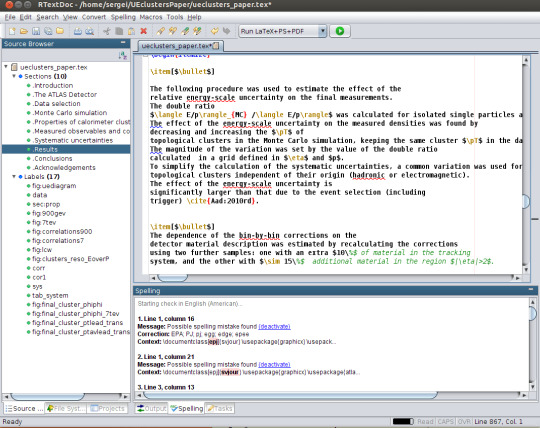
The app automatically locates errors and warnings detected in the log file after a compilation and you can reach the corresponding lines in the document in one-click. The product includes wizards to generate the most standard LateX code ('Quick document', 'Quick Beamer Presentation', 'Quick letter', tabular, tabbing and array environments. 'One-click' compilation with the predefined 'Quick build' commands.ģ70 mathematical symbols can be inserted in just one click. Is there a better alternative There are many LaTeX editors out there, but Texmaker is.
#DOWNLOAD TEXMAKER FOR MAC PDF#
The software includes a built-in pdf viewer with continuous scrolling and synctex support. It is compatible with Unix-like, Microsoft Windows, macOS and OS/2. MacUpdate stores previous versions of TeXMaker for you since v. The app for Desktop allows you to work easily onto documents separated in several files with the 'master mode'. If you experience any compatibility issues with TeXMaker for Mac, consider downloading one of the older versions of TeXMaker. The platform includes a 'structure view' which is automatically updated while typing. The main LaTeX commands can be quickly inserted while typing. This software includes spell checking while typing. The tool is fully unicode and supports a large variety of encodings. TeXMaker for PC is released under the GPL license. SoftMaker Office Professional and NX Universal offer powerful integrated Zotero support, making citations, bibliographies and reference. TeXMaker is easy to use and to configure. TextMaker 2021 offers a comprehensive tool set for academic work, such as footnotes, endnotes, bibliographies, cross references, image captions, as well as indexes, tables of contents and tables of figures. TeXMaker includes unicode support, spell checking, auto-completion, code folding and a built-in pdf viewer with synctex support and continuous view mode. The TeX Users Group (TUG) has a list of notable distributions that are entirely, or least primarily, free software.
#DOWNLOAD TEXMAKER FOR MAC FULL#
The program includes spell checker, auto-completion and many other features.TeXMaker for Windows is a free, modern and cross-platform LaTeX editor for linux, macOS and Windows systems that integrates many tools needed to develop documents with LaTeX, in just one application. If you’re new to TeX and LaTeX or just want an easy installation, get a full TeX distribution.
The program also provides support for regular expressions. In addition, the application allows you to export the project to ODT and HTML via TeX4ht. Texmaker provides a series of process instructions will help you create the LaTex code.

The app allows you to quickly insert maximum 370 mathematical symbols in LaTex document by only one click. Utilities also integrated PDF viewer allowing you to open and view PDF documents. Texmaker comes with "view structure" will be updated automatically while you type. Folding function code, and code completion are also available. Moreover, the application comes with spell checker will help you to find and correct any errors. Texmaker is a free LaTeX editor that integrates many tools needed to develop documents with LaTeX in just one application. Texmaker provides Unicode support, compatible with many types of encoded. The application comes with a rich toolkit will help you to easily develop documents with LaTex. 4 (2) ATG Min ph 1.906 Dung lng: 31 MB Ngy: Yu cu: Mac OS.
#DOWNLOAD TEXMAKER FOR MAC FOR MAC#
Texmaker is a LaTex editor advanced, free and multi-platform for different systems, including Mac OS X, MS Windows and Linux. Texmaker for Mac (64-bit) 5.0.4 Phn mm son tho vn bn h tr nh dng LaTeX. Download Texmaker 5 - LaTex editor advanced, free and multi-platform for different systems, including Mac OS X, MS Windows Texmaker:
DOWNLOAD NOW Download texmaker for mac
0 notes
Text
Texmaker for mac download

#TEXMAKER FOR MAC DOWNLOAD FOR MAC#
#TEXMAKER FOR MAC DOWNLOAD PDF#
Texmaker supports Linux, macOS and Windows.
#TEXMAKER FOR MAC DOWNLOAD PDF#
You can create the ~/Library/texmf/tex/latex folder and then place the. Texmaker is a cross-platform open-source LaTeX editor with an integrated PDF viewer.
You can check Tex Live Utility, and it will show you that you already have biblatex installed, the problem is it just cant find it which is weird.
For some reason, I cant install pygmentize any other way.
Its free, easy-to-use, and supported on all operating systems.
ln -s /anaconda3/bin/pygmentize ~/Library/Tex/textbin/pygmentize First, you will need to download a LaTeX editor to your computer.
Read and accept the conditions, then follow the on-screen instructions to install the program.
#TEXMAKER FOR MAC DOWNLOAD FOR MAC#
create a symbolic link from the pygmentize you have to the following: Verdict: The main benefits of using the TeXmaker LaTeX editor for Mac are its macro capabilities. Once the file has downloaded, double-click on MacTeX.100 Safe and Secure A free, modern and cross-platform LaTeX editor for. Remember to clean your files by: tools -> clean Office And Business Tools - Download TeXMaker 5.0.3 for Mac from. I think the main problem I encountered is that I was working with unclean files. If however you encounter some problems like me such as the following: The Texmaker is an editorial tool and LaTeX with Unicode support that lets you spell check your scripts auto complete them and fold the codes Select your operating system below to install MakerBot Desktop. Basically these are the steps you need to take. TeXMaker for Mac - freeload (2020 Latest Version.Download MacTex (It is 3.9GB, if you want the basic one, you can choose that, this installs all the packages that one needs).Editing LateX files on Overleaf is straight forward however if you want to edit LateX files locally or you have no access Overleaf, here are the following steps:

0 notes
Text
Mac texmaker

#Mac texmaker for mac
#Mac texmaker mac os
#Mac texmaker install
#Mac texmaker software
Assistants for images, tables, formulas.
I'm going to like this app, it runs smoothly on my Mac as well, the interface is great on both platforms. I had problems with an earlier version so I sticked to Gedit for awhile.
I like TeXShop a lot, I really missed it on my Ubuntu PC until I stumbled on TeXMaker 1.3 last Friday.
Finally, Texmaker can also be used as a more advanced graphical.
#Mac texmaker mac os
Texmaker includes unicode support, spell checking, auto-completion, code folding and a built-in pdf viewer with synctex support and continuous view mode. For a graphical front-end to TeX, TeXworks is provided by TeX Live on Windows and Mac OS X.
#Mac texmaker install
This will install the MiKTeX Console application and essential support files (executables, frameworks, configuration files). If you double click the disk image file, you will see a Finder window: To install MiKTeX, simply drag the MiKTeX icon onto the Applications shortcut icon.
#Mac texmaker for mac
Viewed 2k times 2 I installed TexMaker latest (4.02 I think) on my MacBook, and got following message when trying to build a. MiKTeX for Mac is distributed as a disk image (.
Texmaker is a free, modern and cross-platform LaTeX editor for linux, macosx and windows systems that integrates many tools needed to develop documents with LaTeX, in just one application. Ask Question Asked 4 years, 11 months ago.
Our antivirus check shows that this Mac download is virus free. The common filename for the program's installer is texmakermacosx32.zip. The following versions: 4.4, 4.3 and 4.2 are the most frequently downloaded ones by the program users.
#Mac texmaker software
The app is developed by Pascal Brachet and its user rating is 2 out of 5. Description Our software library provides a freeload of Texmaker 5.1.3 for Mac. It is a perfect match for the System Tools category. Texmaker is a free, modern and cross-platform LaTeX editor for Windows system that integrate many tools needed to develop documents with LaTeX, in just one application. The latest version of Texmaker is 5.0 on Mac Informer.On Mac, click on texmaker in the menu bar and then select Preferences. Our antivirus check shows that this Mac download is virus free. Texmaker is a great LATEX editor that is cross-platform, meaning that it works. Texmaker enables you to open and edit.TEX LaTeX source documents. It provides a variety of tools that help users in academic fields edit LaTeX document markup language and convert it into a.PDF file. Texmaker is an open source LaTeX editor available for the Windows, Mac OS X, and Linux platforms. The common filename for the program's installer is texmakermacosx32.zip. Enter your admin name and password to open the app. Our software library provides a freeload of Texmaker 5.0.3 for Mac.If you double click the disk image file, you will see a Finder window. Texmaker macOS, Linux, Windows is a powerful editor that includes Unicode support, spell checking while typing, auto-completion, code folding, code completion, fast navigation, easy handling, mathematical symbols wizards, error handling, master mode, and Texmaker macOS, Linux, Windows has also a built-in PDF viewer with synctex support rotation mode view and continuous view mode. MiKTeX for Mac is distributed as a disk image (. Texmaker macOS, Linux, Windows is a free, modern and multi-platform LaTeX editor for Linux, macOS and Windows systems that integrates several tools that are required to develop documents with LaTeX, in mere one application. Texmaker macOS, Linux, Windows is entirely a Qt app(Qt (pronounced “cute”) is a free and open-source widget toolkit for creating GUI as well as multi-platform applications that run on various software and hardware platforms such as Linux, Windows, macOS, Android or embedded systems with little or no change in the underlying codebase while still being a native application with native capabilities and speed). The makeglossaries command cannot be added to user commands which is stated by alot of. TexmakermacOS, Linux, Windows is a multi-platform and open-source LaTeX editor with an integrated PDF viewer. On a mac OSX, I have some problems adding a glossary to my report.

0 notes
Text
Texmaker texstudio

#TEXMAKER TEXSTUDIO MAC OSX#
#TEXMAKER TEXSTUDIO PDF#
#TEXMAKER TEXSTUDIO INSTALL#
Once the installation is finished, we can only find the launcher that we should find on our computer.
#TEXMAKER TEXSTUDIO INSTALL#
Sudo add-apt-repository ppa:sunderme/texstudioĪfter updating the packages available from the repositories added to our team, we can now install this program with the command: If you are interested use your PPA for the installation and future update of the program, you just have to open a terminal (Ctrl + Alt + T) and add the PPA with the command: If we find problems with dependencies As you can see in the previous screenshot, we can fix it with the command:Īfter the installation, we can find the program launcher in our team: Once the download is finished, we will only have to open a terminal (Ctrl + Alt + T) and move to the folder where we have the file saved: cd Descargasįrom this folder, we can now launch the installation writing in the same terminal the command: deb file you can download this download link. Now we can launch the program by double clicking on the file or by typing in the same terminal: sudo. Once the download is finished, we are going to open a terminal (Ctrl + Alt + T) and move to the folder where we have the file saved:įrom there we will only have to give execute permissions to the file with the command: sudo chmod +x texstudio-3.0.0-x86_64.AppImage Depending on the name of the downloaded file, the following commands may change. As of this writing, the downloaded file is named ' texstudio-3.0.0-x86_64.AppImage'. Via AppImageįor, download the TeXstudio 3 AppImage file we just have to go to the releases page on GitHub and download it from there. Ubuntu users will be able to install TeXstudio 3 through AppImage, a native deb package file or using its official PPA. They can consult all of them in the project website. These are some of the features of this program. MikTeX, TeX Live, Ghostscript and Standardlatex auto-detection.We will have the preview online with Live update for formulas, code segments and with tooltip preview for images included.
#TEXMAKER TEXSTUDIO PDF#
Integrated PDF viewer with synchronization (almost) at the word level.
Fully customizable for the creation of the complete document.
Integrated support for various LaTeX compilers, index, bibliography and glossary tools, Latexmk and many more.
The program offers a clear display of LaTeX errors and warnings.
In the program we will also find available a interactive reference checker.
We can use your interactive spell checker.
Available advanced syntax highlighting.
We can also use table format, structure view and code folding.
Includes drag and drop support for images.
In program offers 1000+ math symbols, bookmarks, link overlay, image wizards, tables and formulas.
#TEXMAKER TEXSTUDIO MAC OSX#
This program is runs on Windows, Gnu / Linux, BSD and Mac OSX among other systems.
Significant changes to the features and the code base have made this a completely independent program. It was originally called TeXmakerX because started as a small set of extensions for Texmaker.
TeXstudio has been created for texmaker.

0 notes
Text
Install texstudio windows 10

#Install texstudio windows 10 how to
#Install texstudio windows 10 for mac os
#Install texstudio windows 10 mac os x
#Install texstudio windows 10 install
#Install texstudio windows 10 update
You will see other templates in New from Stationary that you may want to use in the future, such as beamer for creating slide show.Īs mentioned before the use of a front end text editor program is strongly encouraged. When starting a new document in TeXShop you may want to begin by going to File > New from Stationary > AMS-Article this will open a text editor with a standard template for creating an article. Once you have gone through that if you are looking f or some additional ideas or exercises go to the Exercises tab. For your first document you should go to the Getting Started: Creating a document tab. With everything installed and up to date you may want to play around and try typesetting your own document, to do this open TeXShop. It is recommended that your run Tex Live Utility before getting started to check for updates.
#Install texstudio windows 10 update
The two most important items contained in the TeX folder are TeX Live Utility a program that you can use to update MacTex, and TeXShop a front end text editor.
If you did not change the path during installation these items should appear in a folder with the following location Application/TeX.
The "MacTex.pkg" contains several different programs and documents.
One the download is complete open the package and following along the installation wizard.
Click on "MacTex.pkg" near the top of the page to begin the download.
Follow the instruction on that page or the simple instructions listed below: If you are having trouble locating you can download package. This link will take you to a page with the download package, as well as, the instructions for downloading MacTex. Information about MacTex can be found on their main page. It is recommended that you click the link "download MacTex".
#Install texstudio windows 10 mac os x
Once you have gone through that if you are looking for some additional ideas or exercises go to the Exercises tab.įor Mac OS X it is strongly recommended that you use MacTex. For your first document you should go to the Getting Started: Creating a document page. To open TeXwork go to Start > All Programs > MiKTeX > TeXwork.Īt this point you may want to play around and try typesetting your own document. MiKTeX comes with a front end text editor built in, TexWork. With everything installed and updated the last step is to try typesetting.Following the steps provided by the update wizard should be a simple, but if you are having trouble instructions can be found by clicking the update hyperlink above. The update wizard can be found through the Windows start menu. Once the installation is complete it is recommend that you check for any updates.It is recommend that you choice letter (this can be changed later if needed). During the installation you will be prompted to select the paper size. After the download is complete run the installer.Download MiKTeX (make sure you choice the right option either basic MiKTeX 64 or basic MiKTeX 32 depending on your computer).
#Install texstudio windows 10 install
A basic set of installation instruction can be found below, but if you are having trouble be sure to check the MiKTeX page (click the previous install hyperlink):
#Install texstudio windows 10 how to
The MiKTeX/about page contains several links including how to install, deploy, and update MiKTeX. You will find more information about these frontend programs in the " LaTeX Interfaces" box below.įor a Windows computer it is strongly recommend that you use the common MiKTeX editor. Often these front end programs include help menus, wizards for creating LaTeX objects, drop down menus for inserting symbols or altering text, and many other features that will support both new and experienced LaTeX users. Text editor programs such as TeXwork, TexStudio, TexMaker, and TexShop provide a friendly interface for users. A text editor is a frontend software that can be used to create.
#Install texstudio windows 10 for mac os
Instruction on how to install the most common LaTeX programs for Windows and Mac can be found in the " Installation for Windows" and " Installation for Mac OS X" sections below.Īside from the back end software required to run LaTeX it is highly recommend that users install a text editor. The LaTeX Project provides information about how to install LaTeX on Windows, Macs, and Linux, as well as online services. There are a few different programs available to do this depending on the operating system of the user. The core of LaTeX is a backend software package that complies the LaTeX code (.tex file) and creates the final document (PDF).

1 note
·
View note
Text
Latex Download For Mac

Latex Download For Windows 10
Latex Download For Mac Download
Latex On Mac
Download LaTeXiT for Mac to typeset LaTeX equations and export them as PDF by drag & drop. LaTeXiT has had 1 update within the past 6 months. In this tutorial we will go through the installation process of MacTeX and TexStudio which we will be using it for our upcoming tutorials. Hope to see you in. Open source LaTeX editor focused on a streamlined workflow. TeXstudio is an uncomplicated yet powerful Mac application that enables you to create and edit LaTeX documents in a clean, organized and user friendly environment. Finding your way around the application is fairly easy: the main window.
Installing LaTeX on Mac
When installing LaTex, two following options are given to users.
Install MacTeX with builtin editor(TexLive) - (2GB)
Install BasicTeX only (100MB) + your personal LaTeX editor
Option 1 (Full LaTeX installation with LaTeX editor):
Download MacTex.For more details about MaxTex: Click Here.
Since MaxTex installs an LaTex editor (TexMaker) already, installing another LaTeX editor is unnecessary.
Option 2 (BasicTeX + Custom LaTeX editor):
Download BasicTeX.For more details about BasicTex: Click Here.
Pick one of the following LaTeX editors:LaTex Editor's:
MacTeX vs BasicTeX
Latex Download For Windows 10

MacTeX includes additional programs such as an editor and a BibTeX reference manager that help users to work with TeX outside of the command line. BasicTeX does not include these GUI programs. The trade-off that comes with using BasicTeX is that you will have to download and install additional packages and programs as the need arises- and BasicTeX is so basic that the need will arise. So, after installing BasicTeX you will be faced with the tasks of installing additional programs and installing missing packages.
When it comes to writing and editing documents, most Mac-based text editors have progressed steadily over the years, making it much easier to embed tables, images, and even interactive apps right in-between paragraphs.
But as STEM students and technical professionals know, things are far from being that user friendly when you need to include mathematical notation, equations, and formulas.
The good news is there are a few ways that make typing math symbols on Mac more seamless. So here’s a brief guide on how to create math notation without spending hours trying to make math software work.
What Are Math Symbols?
Broadly, math symbols are figures or combinations of figures that are used in math formulas. The most basic symbols are digits (0, 1, 2…) and Latin letters. Then there are characters that are easily accessible on all standard keyboards like % (Shift + 5), '+' (Shift + '=') and '='.
Some more complex but still frequently used math symbols often get substituted with an approximation, such as “x” for multiplication, “/“ for division, or “^” for squaring. This could be fine for day-to-day communication, but wouldn’t work in academia or when trying to type mathematics with elaborate equations.
Proper math writers support two kinds of math notations: Unicode characters (accessible to any computer) and LaTeX math symbols (which have their own syntax). Let’s explore how to output both of them using a math keyboard.
How to type math symbols with Keyboard Viewer
As mentioned above, you probably already know some frequently used keyboard shortcuts for mathematical notation (e.g. the percent sign, the plus sign, the equals sign). However, there are probably quite a few accessible combinations that you’ve never thought were there. The good news is you can visually find what those are by using the Keyboard Viewer.
To learn all available keyboard shortcuts to help you type mathematics:
Launch System Preferences
Open the Keyboard menu
Navigate to Input Sources
Check “Show Input menu in menu bar”
Now click Show Keyboard Viewer from the menu bar for an interactive keyboard to appear on your screen. Try holding down each modifier key (Fn, Control, Option, ⌘) and also their various combinations to see how the character layout on your keyboard will change to reveal hidden math symbols that you can use in the future.

How to type all Unicode math symbols
Since Unicode is a universal standard for encoding any kind of characters across most languages, it has a full library of math symbols accessible directly on your Mac. Because there are more than 100,000 various Unicode characters, it’s not possible to fit them all as keyboard shortcuts — you have to use Character Viewer instead, which works in any text editor, whether native to Mac or online.
To enable a Unicode math typer in any text editor, follow the same process that we’ve covered for the Keyboard Viewer, but instead of Keyboard Viewer, click Show Emoji & Symbols from the menu bar.
When you open Character Viewer, feel free to browse through all the tabs (especially Math Symbols) or use the search box to find the math notation you were looking for. To use any of the math symbols you find, simply make sure your text editor is active and then double click on the character to paste it in. To save yourself some time, feel free to Add to Favorites the math symbols you like the most. Check the notepad++ alternatives for Mac.
How to use online math keyboards
Knowing all available shortcuts for math symbols and having the rest saved as favorites in your Character Viewer should get you 50% of the way there when it comes to writing mathematical notation.
But Unicode characters come short when you need a professional multilevel equation typer. You can, however, find some basic ones online:
Go to wiris.com/mathtype
Use the interactive equation typer to create equations of any complexity. You can even switch into the drawing view and write your equation by hand, which would then be translated into typed math symbols.
Export or copy your equation to Microsoft Word or Google Docs when done
How to convert math notation to LaTeX
When what you need in your math software is maximum flexibility, you need to use LaTeX math symbols. LaTeX is essentially a framework for turning plain text into properly formatted mathematical notation.
For example, here’s a LaTex equation: E &= frac(mc^2)(sqrt(1-frac(v^2)(c^2)))
Looks complicated, right? Even though you can technically type it in any text editor, knowing the proper LaTeX structure isn’t easy. That’s why you need an app that can reliably translate handwritten math symbols and equations into LaTeX syntax.

MathKey is the easiest way to convert your handwriting into LaTeX math symbols. Without any confusing interface, just write out your equations by hand using your trackpad, mouse, or tablet and see them instantly turned into usable LaTeX, MathML, or even a high-quality image. Then use the result in any text editor of your choice (the whole iWork suite from Numbers to Pages supports LaTeX notation). You can even draw out your math symbols with your iPhone or iPad and transfer them to MathKey right away.
How to make advanced calculations on Mac
Once you learn how math typers and equation typers work, you’d likely need to know how to actually calculate these advanced equations in math software and ideally build graphs and other visualizations.
PocketCAS is an intuitive but highly advanced math solver for Mac. Like a TI-89 calculator, this app will easily take you through all the math levels you need, from simple algebra to research-grade calculus.
Calculate integrals, solve linear equations, and run factorizations right on your Mac and without any need to be connected to the internet. Even more, you can visualize datasets and relationships between them in either 2D or 3D views. And if you don’t know how to type any math symbols, PocketCAS features its own math keyboard to help you out.
Latex Download For Mac Download
As you can see, there are more than a few ways to type mathematics, from using keyboard shortcuts with Keyboard Viewer to pasting math symbols with Character Viewer to finding a math keyboard online to handwriting your equations with MathKey to solving maths of any complexity with PocketCAS.
Best of all, both MathKey and PocketCAS apps are available to you absolutely free for seven days through a trial of Setapp, a platform with more than 200 niche Mac apps for any occasion, from making GIFs (Gifox) to archiving files (Archiver). Try them all today at no cost and see how much more useful your Mac can be!
Latex On Mac
Setapp uses cookies to personalize your experience on our website. By continuing to use this site, you agree to our cookie policy.

1 note
·
View note
Text
Download Latex Mac
Prepare to set aside at least an hour of your time to install LaTeX. You should also be on campus or using a high-speed internet connection, since you will have to download a large file. If you have any difficulty while installing the software, bring your laptop to the Help Desk in Clapp Library or email [email protected] with a description of the problem.
Miktex Download
Download Latex For Windows 10
Latex Download Mac Deutsch
Get MikTeX and install it. MikTeX is simple to install - just go to the MikTeX Homepage and download a (basic system or complete system) setup wizard. The basic system is a quick set-up that automatically pulls packages off the internet as you need them. This should be fine for most users. Download the latest versions of the best Mac apps at safe and trusted MacUpdate. Texmaker is a LaTex editing tool that includes PDF viewer and it is a Qt application. Visit Fileopt today to download free TexMaker for Mac. Download Latex For Mac. To obtain the distribution, click the link below. While downloading, please skim read the rest of the page. Users who run into trouble often write us without noticing that the solution is on this very page. MacTeX-2019 requires macOS 10.12, 10.13, 10.14, or 10.15. Sierra, High Sierra, Mojave, or Catalina. TeXShop (v 4.67) Release (for Intel and Arm, Sierra through Big Sur) TeXShop (v 4.44) (for Lion through Big Sur) TeXShop (v 2.47) (System 10.5 or Higher).
To install LaTeX applications on your Mac:
Visit http://tug.org/mactex/ and click on the MacTex Download link, the on the MacTeX.pkg link to download the installer (if prompted, click Keep). The file is quite large (~4 GB), so be prepared to wait a bit while it downloads.
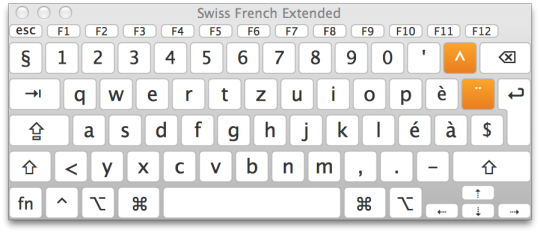
Miktex Download
Once the file has downloaded, double-click on MacTeX.pkg to begin the installation.
Read and accept the conditions, then follow the on-screen instructions to install the program. The installation may take over half an hour.
After the installation is complete, you can delete the downloaded MacTeX.pkg file.
You will find the installed programs under Applications | TeX. TeXShop is the editor that you will use to create and edit LaTeX documents.
Download Latex For Windows 10

Latex Download Mac Deutsch
When you are ready to begin using LaTeX, you may find this website helpful: www.reed.edu/cis/help/latex/intro.html
0 notes
Text
Text Editor For Mac Programming

Text editors are an important part of our daily life and we use it regularly. From note taking to programming, there is a wide range of things we do on text editors. Sublime Text is a sophisticated text editor for code, markup and prose. You'll love the slick user interface, extraordinary features and amazing performance.
The Notepad++ is widely used in Windows operating systems, however, the programming software is not available to the Mac OS. There is no need to fret if you move from a Windows environment as the OS X has a native Unix environment that is compatible for html editors, and a simple text editor called TextEdit.
The Best Programming Text Editors for Windows, Mac and Linux By Keith Bryant on June 13th, 2015 Web Design Seasoned programmers often eschew an Integrated Development Environment (IDE) in favor of a lightweight, barebones text editor.
There is no shortage of options for text editors geared towards developers on the Mac, but TextMate is our top pick. It wins out thanks to its massive programming language syntax support, helpful. The Best Free Text Editors for Windows, Linux, and Mac. Lori Kaufman April 28, 2012, 12:00pm EDT. TeXstudio– Available for Windows, Linux, and Mac OS X and as a portable program on Windows and Mac OS X; Texmaker – Available for Windows, Linux, and Mac OS X; Novel Writing Editor.
If you are an advert user of a computer, then you would know the inevitable use of text editors on a daily basis. Whether it is the need to take notes or do programming, there is a broad range of functions that text editors perform. Usage for Mac has been increased compared to Windows and therefore looking for best text editors for Mac is not an easy task to choose when there are many best text editors for Mac available in the market. Every OS comes
Every OS comes with the inbuilt ability of text editor like Notes in iOS or Text Edit in OS X providing the same universal function. But 10 best text editors for Mac OS are must for high-end programming.
If one wants to create software and apps that require complex coding, it becomes intermediate necessary to look for the best text editor for programming on Mac. To get a laptop with an excellent writing tool that offers no distraction, it is a must that it should be loaded with 10 best text editors for Mac. So 10 best text editors for Mac OS guide is here to sort out best for you .
Contents
2 Best Text Editors for Mac
What is a MAC iOS Code Editor?
Now before you look for best text editors for Mac one must know little about text editor. A text editor is a program that serves the purpose of editing the plain text files. Now a regular text editor is just used for text editing and formatting whereas on the other hand there are programming text editors that are specifically used for writing codes and are intended to serve the purpose of code formatting and indentation. How to center text vertically in word mac 2017.
Best Text Editors for Mac
So here you will get the 10 best text editors for Mac Programming that may even extend the use of debugging.
1. Brackets- Best Text Editor
Bracket is one of the 10 best text editor for Mac coding and is a free and open source that has gained a big name in the tech industry. The most favorite thing about Bracket is that it has an elegant interface and comes with a unique feature called as Extract. It allows you to customize font, measurements, colors, gradients and you can even grab PSD file into the clean CSS ready to use for a web page. Apart from this the text editor also supports extension, inline editors, and previews. It also supports W3C Validation, Beautify for JS, HTML and CSS, Git Integration and much more. These features make this tool stand out of all other text editor tools.
You can download this versatile text editing tool from the link
2. Text Wrangler
The next pick in the list of 10 best text editors for Mac is Text Wrangler that is developed by Bare Bones. It includes all those features that are must for hardcore programmers and developers. Those who want to change the order of certain columns in a CSV, or a server admin that requires writing scripts. It is a free tool and is almost similar to Notepad ++ allowing you to do all necessary editing and is a tool worth looking forward. This tool can be considered as the short version of BBEdit and is the simplest tool to use as the script writer.
Yes, you certainly can create custom, text-replacing “macros” (or shortcuts) on your Mac for your home address, job title, phone number, or other oft-used strings of text. Text macro creator for mac. Alternatives to Pulover’s Macro Creator for Windows, Mac, Linux, X11, AutoHotkey and more. Filter by license to discover only free or Open Source alternatives. This list contains a total of 25+ apps similar to Pulover’s Macro Creator.
So do try this popular text editor for Mac by downloading it from the link-
3. BBEdit
The developing company of BBEdit, Bare Bones claims that it is one of the best text editor for Mac OS. This tool is Holy Grail for Mac users. It is mighty and incredibly rich text and HTML editing tool that proves to be best for Web developers. It supports advanced features like editing, searching, and manipulation of text. You can also use this tool to command files, folders, text, and servers and also boasts the syntax support and color coding. But when you get such highlighted features under one umbrella you need to pay the price and is not available for free to support your needs.
Follow the link to use this tool
4. TextMate
Talking about another massive and freely available text editor for Mac programming is TextMate that has made its approach to Mac users. This tool has easy to use graphical interface, neat and is powerful of UNIX command console that is equally useful for both dedicated and amateur programmers. It combines some great features like search and replaces within the project, auto-indentation, column selection, word completion from the current document, dynamic outlines, and regular expression support. It is a text editor that also supports Xcode and helps in building Xcode projects efficiently. With this tool, you can also use its inbuilt themes for visual liking.
Get this tool for free
5. Sublime Text
With the wide variety of features and high customization options Sublime Text is the popular text editor that offers you the best interface. It is one of those text editors for Mac that supports code and markup. It has one of the fastest search engines, and the best part of this software is that it offers shortcuts and has powerful plugin API that is highly customizable. Its full features are accessible only after paying a certain amount, but you can use it for free for unlimited time.
Get this text editor for Mac free download from the site
6. Atom
Atom as a text editor for Mac is new in the market but is very much capable of doing your coding job. It is open source software that is available for free and is maintained by Github. It comes with massive user submitted package library and its impressive features are file system browser, fuzzy search, multiple tabs for editing, code folding, and multi-selection for quick edits, It also supports extension library, four UI and eight syntax themes in both dark and light colors. Apart from this it is also considered as the best text editor for Mac python.
Download this tool for free.
7. Textastic – Best Coding Text Editor
Another cross-platform text editor for Mac users is Textastic. It has made the coding easy job not only on Mac but also on iPhone and iPad. A unique feature of this tool is cloud syncing. If you are doing your coding work on Mac and want to switch to your iPhone or iPad then carry on from where you left without any effort. Therefore it is an excellent tool for on the go edits and quick in functionality. It is a versatile tool that supports almost 80 coding and markup language. Thus it is one of the 10 best text editors for Mac coding.
Get this out of box tool from the link given
8. Ultra Edit
The name Ultra Edit is a lot famous among developers from so many years and comes from IDM Computer Solutions. The main strength or USP of this tool lies in their editing capability. It supports HTML, PHP, Javascript, C/C++, Perl, Python and bundle of programming languages. With this tool comes features like features syntax highlighting, column/block editing, file/data sorting etc. It has integrated FTP client as well as SSH/telnet support. Most of its features are accessible with its premium offer but is a tool that is worth a buck.
9. Code Runner 2
It is another hardcore coding or text editor tool that you will love to use for prose writing. This tool unlike others supports themes that come from textmate and has ample of customizing options. Its attractive features that make programming job easy include symbol navigation, auto complete for words and bracket matching. In addition you get argument execution with input sets, an interactive console, and much more.
Want to use this versatile tool get it now
10. MacVim
Well, the list comes to an end with another famous 10 best text editors for Mac OS X. This text editor is free with primitive interface. This unique software is packed with standard OS X keyboard shortcuts lessening the learning curve a little. With this tool you get transparent backgrounds and full screen mode for distraction-free coding. It comes along with tabs and multiple windows with a fully-loaded ODB editor.
Want to try now and wait no more
Conclusion
So these were some of the most versatile, top selected and the top text editors for Mac. They will make your machine more useful. These are our best picks and are highly recommended 10 best text editors for Mac. One must give a try for they are build to serve the purpose of programming, coding and web designing. Hope this will make your search easy and sorted,
TextEdit is the default text editor in macOS, and it’s just as barebones as the default text editor in Windows, Notepad. Naturally, many Mac users sooner or later look for an alternative, and they often stumble upon Notepad++.
Note: Download and upload data in full privacy with VPN, you can use well known Nord VPN or google other apps by yourself.
What Is Notepad++?
Notepad++ is basically what would happen if you were to inject Notepad with steroids and forced it to work out. It supports several programming languages and features syntax highlighting, syntax folding, PCRE (Perl Compatible Regular Expression) search/replace, auto-completion, multi-document editing, WYSIWYG printing, zoom in and zoom out, bookmarks, macro recording and playback, and more.
He wants to simply resize the frame, allowing the text within to reflow without changing size. https://gloriousruinsdestiny.tumblr.com/post/639861670537265152/how-do-increase-size-of-measurement-text-in.
Notepad++ is free and open source, first released in 2003 by Don Ho. It’s written in C++ and based on powerful editing component Scintilla. This free open source library supports many features to make code editing easier in addition to error indicators, line numbering in the margin, as well as line markers such as code breakpoints.
Because of its extensive features, support for 84 languages, and free price, Notepad++ was voted as the most used text editor worldwide with 34.7 percent of 26,086 respondents on Stack Overflow claiming to use it daily. It has also won a number of prestigious awards including the “Best Programming Text Editor for Windows” award from Lifehacker in 2011 and 2014.
Why Is Notepad++ Mac Not Available?
Unfortunately, it’s impossible to download Notepad++ for Mac. You might think that Notepad++ Mac isn’t available because it’s also not possible to download Notepad for Mac, but that’s not the real reason why.
Notepad++ relies extensively on Win32 API, the 32-bit application programming interface for modern versions of Windows. Win32 API consists of many components, including things like file systems, devices, processes, threads, and error handling. It’s also responsible for that instantly recognizable Windows look and feel that many long-term users of the operating system find so appealing. In short, without Win32 API, there’s no Notepad++. At least not without a major rewriting of the application.
If Notepad++ were a commercial project, there’s a chance that it would make a sense to develop and maintain a separate version for macOS (and Linux), but it’s free and open source, so the motivation is limited. Porting Notepad++ to another operating system would also break the compatibility with most plugins, essentially fragmenting the Notepad++ community.
Text editors for writers for mac. The best free and paid text editor programs for Mac whether you're a web developer, programmer, technical writer, or anything in between! Text editors are an entirely different story. Text editors are much more helpful if you're editing code, creating web pages, doing text transformation or other things for which a word processor is just overkill. The Best Free Text Editors for Windows, Linux, and Mac Lori Kaufman April 28, 2012, 12:00pm EDT We all use text editors to take notes, save web addresses, write code, as well as other uses. Whilst you may be content using a pen and paper, many Mac owners need something a little more powerful for writing text on their computer. Fortunately, a wide range of different tools exist, each with their own unique features (and price point). It’s my go-to text editor for all those random everyday tasks in between writing notes and coding on iOS or Mac apps. — Manton Reece, Developer and Founder of Micro.blog Where Atom’s interface can sometimes feel like the embodiment of its tagline (“A hackable text editor for the 21st Century”), BBEdit is more closely aligned in. For writers just looking for a distraction-free writing environment, all the bells and whistles of a feature-packed text editor are distracting, and one of the basic or minimalist text editors.
How to Run Notepad++ On Mac?
Because of extensively Notepad++ relies on Win32 API, there are two possible ways how to run it on macOS: rewrite it so that it doesn’t rely on Win32 API anymore, or provide it the necessary API. We’ve already explained why the former is unlikely to happen anytime soon, but the latter is already possible using virtual machines and emulators.
Install Notepad++ on Mac Using Wine
Wine is a recursive backronym for Wine Is Not an Emulator. What is Wine then? A free and open-source compatibility layer whose goal is to emulate the Windows runtime environment by translating Windows system calls into POSIX-compliant system calls. It also recreates the directory structure of Windows systems and provides alternative implementations of Windows system libraries, services, and other components.
As you can see here, Notepad++ runs well in Wine, especially its earlier versions, which rate rated Gold and Platinum. Wine’s rating system is designed to assist users by giving a rating based on other users’ experience:
Platinum: Works as well as (or better than) on Windows out of the box.
Gold: Works as well as (or better than) on Windows with workarounds.
Silver: Works excellently for normal use, but has some problems for which there are no workarounds.
Bronze: Works, but has some problems for normal use.
Garbage: Problems are severe enough that it cannot be used for the purpose it was designed for.
Download Text Editor For Mac
To install Wine on macOS, you need macOS 10.8 or higher, and you must set Gatekeeper to NOT block unsigned packages. If you meet these prerequisites, you can continue by following the steps below:
Download the installer for Wine Stable from this page.
Double-click on the installer.
Create the fake C: drive where your Windows applications will be installed by entering “winecfg” into the terminal.
Download Notepad++ from its official website.
Place it in any directory you want.
Open the terminal and navigate to the directory with Notepad++.
Start the Notepad++ installation .exe file by typing “wine the-name-of-the-file.exe” into the terminal.
To launch Notepad++ navigate to its folder in the virtual Windows directory and type “wine the-name-of-the-file.exe” into the terminal.
Install Notepad++ on Mac Using VMware
The main advantage of running Notepad++ (or any other application) using Wine is that it runs side-by-side with native macOS applications. But due to how Wine works, minor bugs are to be expected. A bug here and there may be acceptable if you use Notepad++ only to occasionally edit a text file, but they can quickly make Notepad++ unusable for software developers or anyone who wants to use it extensively.

That’s where virtualization software solutions such as VMware Fusion come in. With it, you can set up a virtual Windows machine on your Mac computer and use the virtual machine to execute any Windows software you want. The virtual machine can even share the same clipboard with your Mac, allowing you to effortlessly copy and paste text and images to and from Notepad++ across operating systems.
To get started with VMware Fusion, we recommend you this detailed tutorial from VMware where you can learn everything you need to know about running Windows applications on Intel-based Mac computers. Of course, you’ll also need a copy of Windows.
Best Text Editor For Mac Programming
3 Best Alternatives to Notepad++ for Mac Users
While it’s possible to run Notepad++ on macOS using Wine or VMware, neither approach is without its downsides, which is why many people look for alternatives to Notepad++ for Mac computers instead. One important reason is stability. There’s nothing worse than editing an important text file for an hour or two only to have your text editor suddenly crash, causing you to lose all your progress.
Text Editor For C Programming Mac
Unless you have a data recovery solution such as Disk Drill installed on your computer, your chances of recovering your lost data are slim. Disk Drill makes data recovery of over 200 file formats a matter of a single button press, and it comes with handy disk tools to help you keep your data organized and protected.
Data recovery for free Your Companion for Deleted Files Recovery
To be as save as you can be, we recommend you have Disk Drill installed on your computer and consider one of the following alternatives to Notepad for Mac. Because the alternatives we’ve selected are native, mature Mac applications, their stability is guaranteed.
Brackets
Brackets is a modern text editor made with the needs of web developers in mind. It has a live preview feature that allows you to instantly see changes to CSS and HTML files in your web browser of choice, it can with your LESS and SCSS files, and it can show you all the CSS selectors with that ID in an inline window so you can work on your code side-by-side without any popups. Brackets is open source, free, and as sleek as a macOS application should be. Because of how lightweight Brackets is, it runs extremely well even on older Macs, making it our favorite Notepad++ Mac alternative for anyone who edits text on a regular basis.
Textmate
Best Text Editor For Mac Programming
Textmate is a versatile text editor that brings Apple’s approach to operating systems into the world of text editors, as stated by its developers. It has many features, including the ability to search and replace text, auto-indent for common actions, clipboard history, dynamic outline for working with multiple files, file tabs when working with projects, foldable code blocks, and more. Despite its extensive features, Textmate remains highly accessible even to casual computers users who only edit text now and then. Using its powerful snippets, macros, and unique scoping system, Textmate can provide features that even a language specific IDE lacks.
Sublime Text
Sublime Text is a feature-packed text editor that runs on macOS, Windows, and Linux. It’s designed for code and prose alike. Sublime Text supports splits editing, customizable key bindings, menus, snippets, macros, completions, and it’s built from custom components, providing for unmatched responsiveness. Sublime Text is also free to download, but a license must be purchased for continued use. A single personal license costs $80, which is not an insignificant amount considering how many alternative text editors for Mac are available free of charge. But the fact that Sublime Text is among the most popular text editors across all operating systems is perhaps the best testament to its capabilities.

0 notes
Text
Texmaker 5.0 LaTeX editor released
Texmaker 5.0, a new version of the crossplatform LaTeX editor for Windows, Mac OS X and Linux, has been released on July 17, 2017.
The new version comes with a new interface, high DPI support for Texmaker on Windows and Linux, and other improvements.
Windows and Linux users should not confuse Texmaker, a LaTeX editor, with TextMaker, a word processor that is developed by SoftMaker and part of the company's Office suite. The programs are not related in any way.
Windows users can download a portable copy of Texmaker, or a version that gets installed on the device running Windows. Only Windows 8 and 10 are listed next to the downloads, but the changelog does not mention that support for Windows 7 or older versions of Windows has been dropped. Also, if you install the Windows version, you need to make sure you remove any previous version before you do so.
Texmaker 5.0
Texmaker 5.0 is a powerful Tex application that you can customize to your liking. A good starting point for users new to Tex is the user manual that is available online on the project website, and integrated in the program under Help > User manual as well.
Texmaker supports multiple formats, including PDf which it can load and display in its interface. The program features a spell checker, support for mathematical symbols, and code completion. Other features of interest include a quick build command, support for wizards to generate standard LaTeX code, error handling, and functionality such as find in folders.
The interface looks crowded at first as you find lots of icons and panes displayed by default. You can use the buttons at the bottom left to show and hide certain panes. If you don't need the PDF viewer or the structure pane for instance, you can hide them so that you have more space fro the actual content.
As far as changes are concerned, it is probably support for high DPI displays on Linux and Windows that is the most interesting of new features.
While the interface appears to have changed in Texmaker 5.0, it appears that all the main features and functions are still displayed in the same location they were in before.
All other changes of Texmaker 5.0 are updates to components. The program comes with a new PDF engine for instance, and requires use of Qt 5.7 or higher now. KDE5 users may be glad to hear that a spellchecking issue has been fixed in the latest release as well.
Verdict
Texmaker 5.0 is a powerful cross-platform LaTeX editor. The program has been around for a long time -- since 2003 -- and is still actively supported.
Now You: Which text editor do you use predominantly, and why?
Ghacks needs you. You can find out how to support us here or support the site directly by becoming a Patreon. Thank you for being a Ghacks reader.
The post Texmaker 5.0 LaTeX editor released appeared first on gHacks Technology News.
via gHacks Technology News | Latest Tech News, Software And Tutorials-1 http://ift.tt/2urc7NW
0 notes